Popular Woodworking 2003-06 № 134, страница 10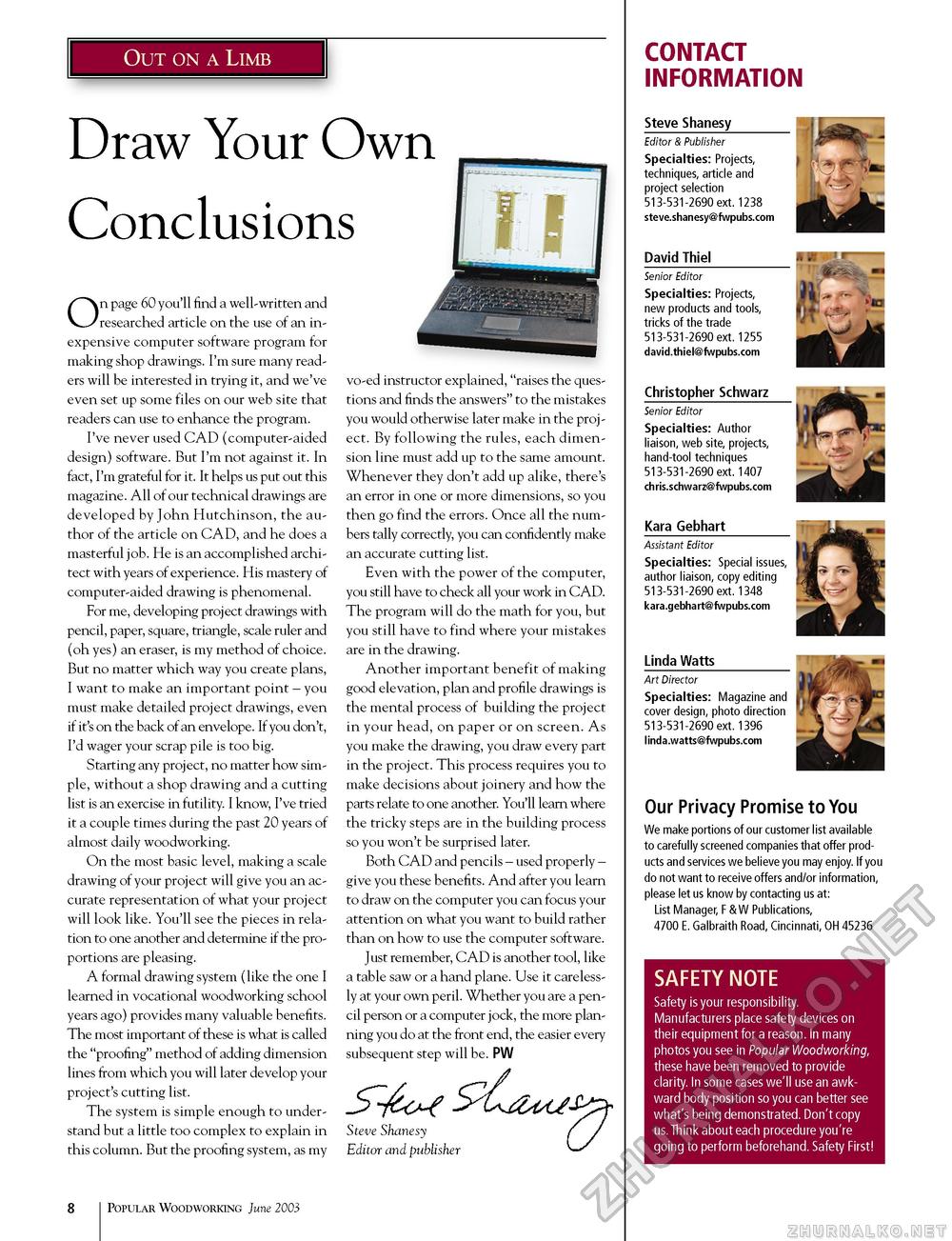
Draw Your Own Conclusions On page 60 you'll find a well-written and researched article on the use of an inexpensive computer software program for making shop drawings. I'm sure many readers will be interested in trying it, and we've even set up some files on our web site that readers can use to enhance the program. I've never used CAD (computer-aided design) software. But I'm not against it. In fact, I'm grateful for it. It helps us put out this magazine. All of our technical drawings are developed by John Hutchinson, the author of the article on CAD, and he does a masterful job. He is an accomplished architect with years of experience. His mastery of computer-aided drawing is phenomenal. For me, developing project drawings with pencil, paper, square, triangle, scale ruler and (oh yes) an eraser, is my method of choice. But no matter which way you create plans, I want to make an important point - you must make detailed project drawings, even if it's on the back of an envelope. If you don't, I'd wager your scrap pile is too big. Starting any project, no matter how simple, without a shop drawing and a cutting list is an exercise in futility. I know, I've tried it a couple times during the past 20 years of almost daily woodworking. On the most basic level, making a scale drawing of your project will give you an accurate representation of what your project will look like. You'll see the pieces in relation to one another and determine if the proportions are pleasing. A formal drawing system (like the one I learned in vocational woodworking school years ago) provides many valuable benefits. The most important of these is what is called the "proofing" method of adding dimension lines from which you will later develop your project's cutting list. The system is simple enough to understand but a little too complex to explain in this column. But the proofing system, as my vo-ed instructor explained, "raises the questions and finds the answers" to the mistakes you would otherwise later make in the project. By following the rules, each dimension line must add up to the same amount. Whenever they don't add up alike, there's an error in one or more dimensions, so you then go find the errors. Once all the numbers tally correctly, you can confidently make an accurate cutting list. Even with the power of the computer, you still have to check all your work in CAD. The program will do the math for you, but you still have to find where your mistakes are in the drawing. Another important benefit of making good elevation, plan and profile drawings is the mental process of building the project in your head, on paper or on screen. As you make the drawing, you draw every part in the project. This process requires you to make decisions about joinery and how the parts relate to one another. You'll learn where the tricky steps are in the building process so you won't be surprised later. Both CAD and pencils - used properly -give you these benefits. And after you learn to draw on the computer you can focus your attention on what you want to build rather than on how to use the computer software. Just remember, CAD is another tool, like a table saw or a hand plane. Use it carelessly at your own peril. Whether you are a pencil person or a computer jock, the more planning you do at the front end, the easier every subsequent step will be. PW Steve Shanesy Editor and publisher CONTACT INFORMATION Steve Shanesy Editor & Publisher Specialties: Projects, techniques, article and project selection 513-531-2690 ext. 1238 steve.shanesy@fwpubs.com David Thiel Senior Editor Specialties: Projects, new products and tools, tricks of the trade 513-531-2690 ext. 1255 david.thiel@fwpubs.com Christopher Schwarz Senior Editor Specialties: Author liaison, web site, projects, hand-tool techniques 513-531-2690 ext. 1407 chris.schwarz@fwpubs.com Kara Gebhart Assistant Editor Specialties: Special issues, author liaison, copy editing 513-531-2690 ext. 1348 kara.gebhart@fwpubs.com Linda Watts_ Art Director Specialties: Magazine and cover design, photo direction 513-531-2690 ext. 1396 linda.watts@fwpubs.com Our Privacy Promise to You We make portions of our customer list available to carefully screened companies that offer products and services we believe you may enjoy. If you do not want to receive offers and/or information, please let us know by contacting us at: List Manager, F & W Publications, 4700 E. Galbraith Road, Cincinnati, OH 45236 SAFETY NOTE Safety is your responsibility. Manufacturers place safety devices on their equipment for a reason. In many photos you see in Popular Woodworking, these have been removed to provide clarity. In some cases we'll use an awkward body position so you can better see what's being demonstrated. Don't copy us. Think about each procedure you're going to perform beforehand. Safety First! 8 Popular Woodworking June 2003 |
|||||||||||








