Creative Woodworks & Crafts-059-1998-Fall, страница 71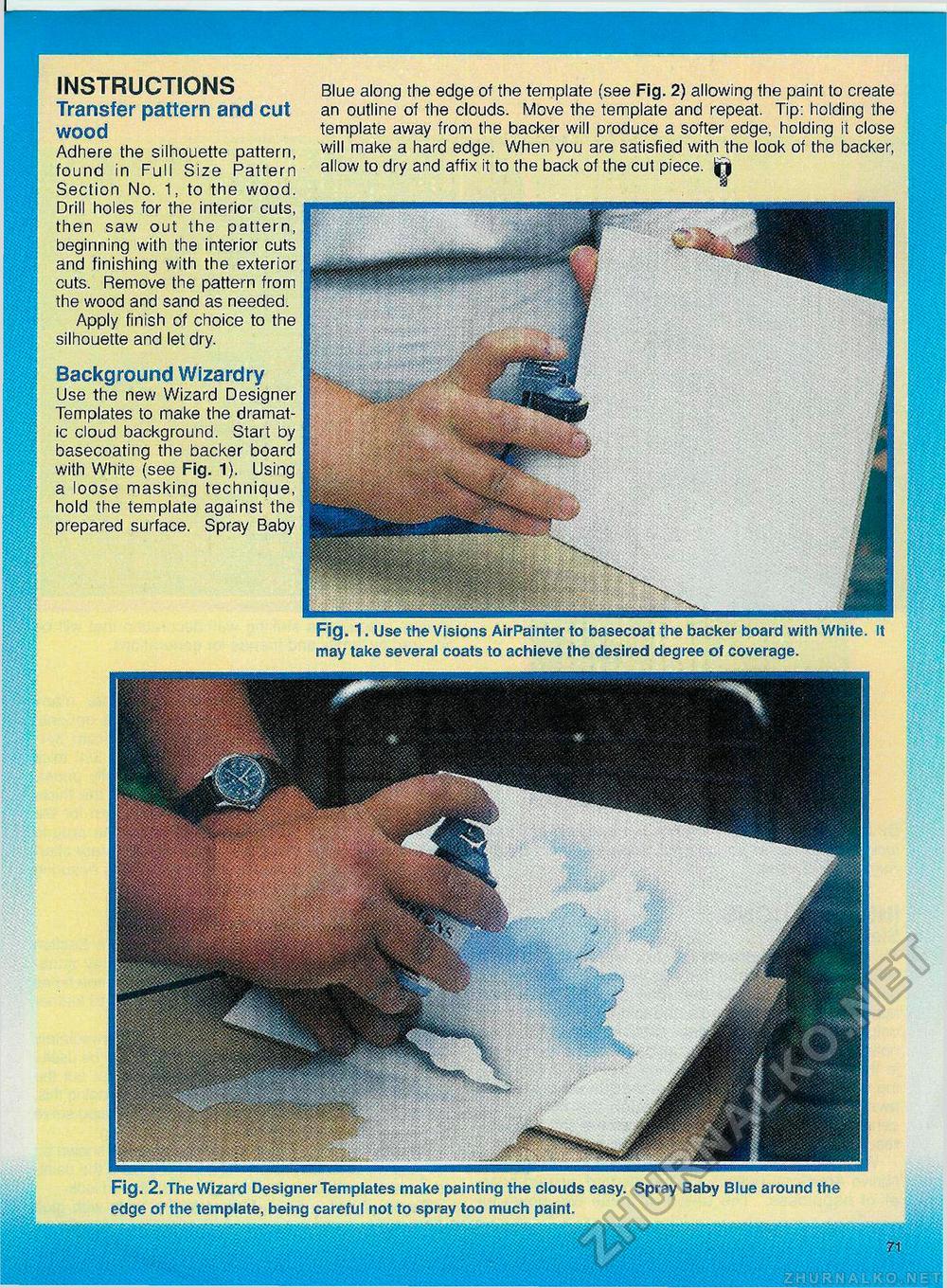
INSTRUCTIONSTransfer pattern and cut woodAdhere the silhouette pattern, found in Full Size Pattern Section No. 1, to the wood. Drill holes for the interior cuts, then saw out the pattern, beginning with the interior cuts and finishing with the exterior cuts. Remove the pattern from the wood and sand as needed. Apply finish of choice to the silhouette and let dry. Background WizardryUse the new Wizard Designer Templates to make the dramatic cloud background. Start by basecoating the backer board with White (see Fig. 1). Using a loose masking technique, hold the template against the prepared surface. Spray Baby Blue along the edge of the template (see Fig. 2) allowing the paint to create an outline of the clouds. Move the template and repeat. Tip: holding the template away from the backer will produce a softer edge, holding it close will make a hard edge. When you are satisfied with the look of the backer, allow to dry and affix it to the back of the cut piece. |j Fig. 1. Use the Visions AirPainter to basecoat the backer board with White. It may take several coats to achieve the desired degree of coverage. SpSiSss Fig. 2. The Wizard Designer Templates make painting the clouds easy. Spray Baby Blue around the edge of the template, being careful not to spray too much paint. |








