85 - Router Table, страница 9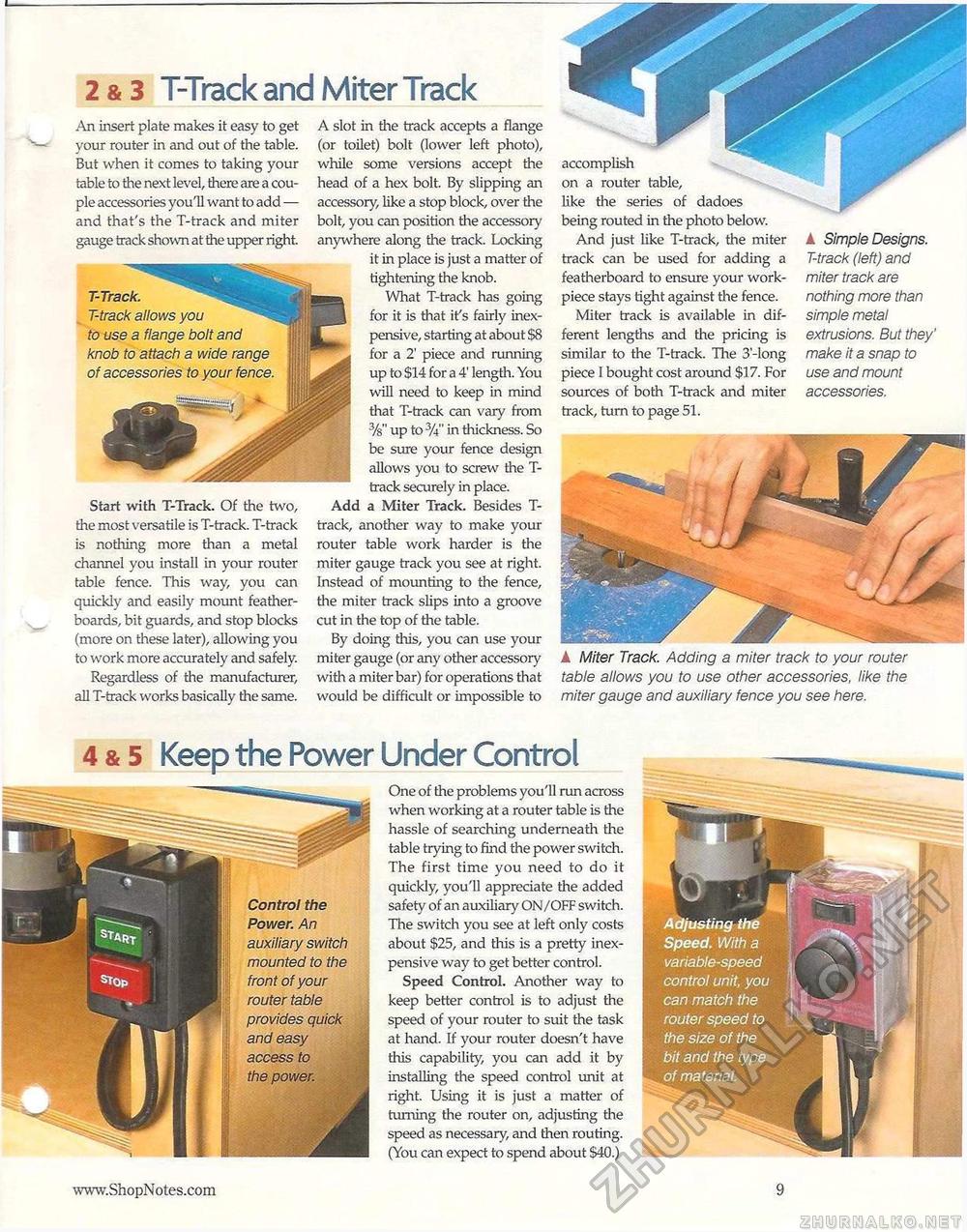
2 & 3 T-Track and Miter Track An insert plate makes it easy to get your router in and out of the table. But when it comes to taking your table to the next level, there are a couple accessories you'll want to add — and that's the T-track and miter gauge track shown at the upper right. T-Track. T-track allows you to use a flange bolt and knob to attach a wide range of accessories to your fence. Start with T-Track. Of the two, the most versatile is T-track. T-track is nothing more than a metal channel you install in your router table fence. This way, you can quickly and easily mount feather-boards, bit guards, and stop blocks (more on these later), allowing you to work more accurately and safely. Regardless of the manufacturer, all T-track works basically the same. A slot in the track accepts a flange (or toilet) bolt (lower left photo), while some versions accept the head of a hex bolt. By slipping an accessory, like a stop block, over the bolt, you can position the accessory anywhere along the track. Locking it in place is just a matter of tightening the knob. tWhat T-track has going for it is that it's fairly inexpensive, starting at about $8 for a 2' piece and running up to $14 for a 4' length. You will need to keep in mind that T-track can vary from %" up to %" in thickness. So be sure your fence design allows you to screw the T-track securely in place. Add a Miter Track. Besides T-track, another way to make your router table work harder is the miter gauge track you see at right. Instead of mounting to the fence, the miter track slips into a groove cut in the top of the table. By doing this, you can use your miter gauge (or any other accessory with a miter bar) for operations that would be difficult or impossible to A Miter Track. Adding a miter track to your router table allows you to use other accessories, like the miter gauge and auxiliary fence you see here. accomplish on a router table, like the series of dadoes being routed in the photo below. And just like T-track, the miter track can be used for adding a featherboard to ensure your work-piece stays tight against the fence. Miter track is available in different lengths and the pricing is similar to the T-track. The 3'-long piece I bought cost around $17. For sources of both T-track and miter track, turn to page 51. ▲ Simple Designs. T-track (left) and miter track are nothing more than simple metal extrusions. But they' make it a snap to use and mount accessories. 4 & 5 Keep the Power Under Control Control the Power. An auxiliary switch mounted to the front of your router table provides quick and easy access to the power. One of the problems you'll run across when working at a router table is the hassle of searching underneath the table trying to find the power switch. The first time you need to do it quickly, you'll appreciate the added safety of an auxiliary ON/OFF switch. The switch you see at left only costs about $25, and this is a pretty inexpensive way to get better control. Speed Control. Another way to keep better control is to adjust the speed of your router to suit the task at hand. If your router doesn't have this capability, you can add it by installing the speed control unit at right. Using it is just a matter of turning the router on, adjusting the speed as necessary, and then routing. (You can expect to spend about $40.) Adjusting the Speed. With a variable-speed control unit, you can match the router speed to the size of the bit and the type of material. |








