Creative Woodworks & crafts 2004-08, страница 24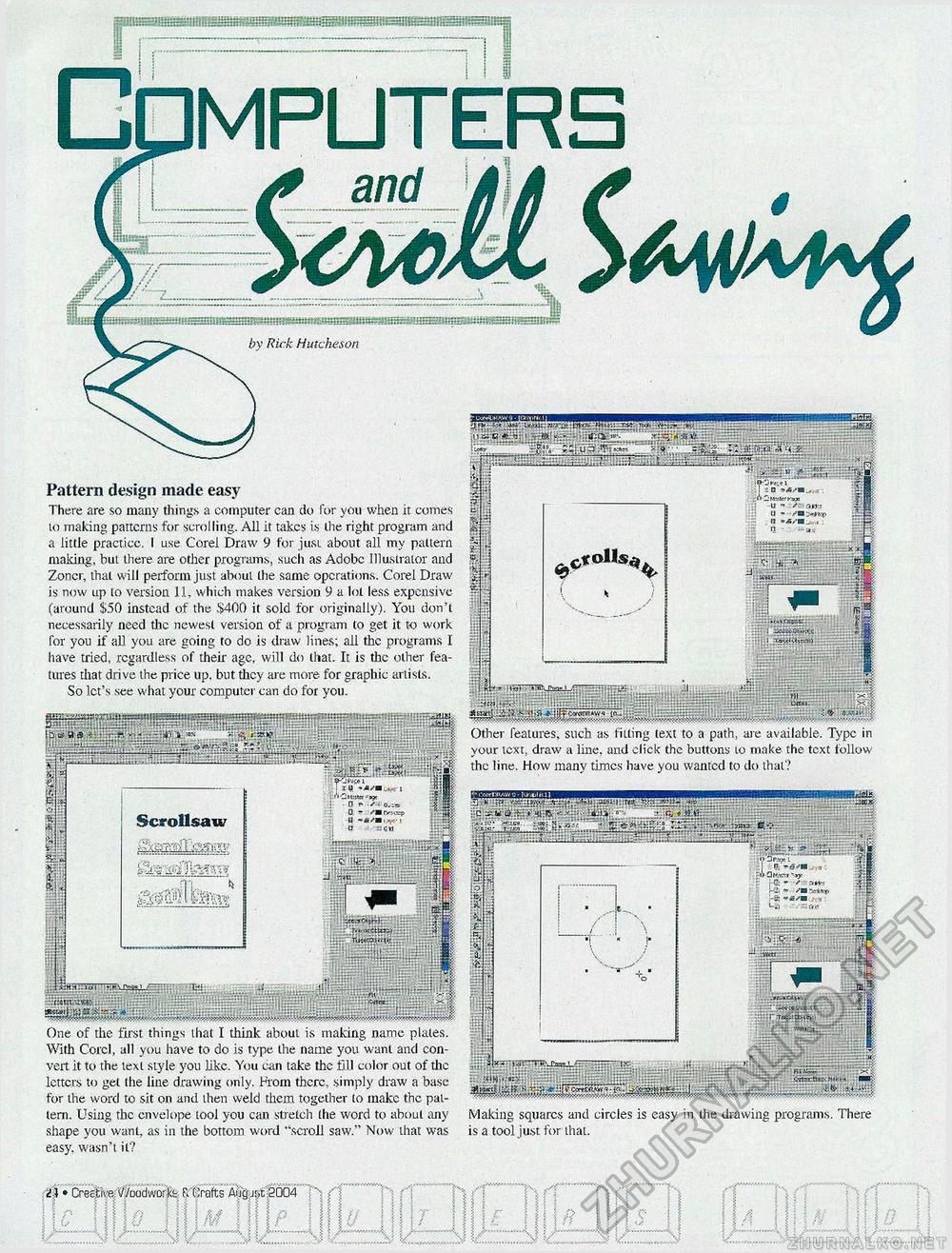
MPUTERS by Rick Hutches on Pattern design made easy There are so many tilings a computer can do for you when it comes to making patterns for scrolling. All it takes is the right program and a little practice.. 1 use Corel Draw 9 for just about all my pattern making, but there are other programs, such as Adobe Illustrator and Zoncr, that will perform just about the same operations. Corel Draw is now Lip to version 11, which makes version 9 a lot less expensive (around $50 instead of the $400 it sold for originally). You don't necessarily need the newest version of a program to get it to work for you if all you are going to do is draw lines; all the programs I have tried, regardless of their age, will do that. It is the other features that drive the price up. but they are more for graphic artists. So let's see what your computer can do for you. '•"-1" I" I I IIIII.I Iijllin. III,,,. ■ i.TTT-n iit----------Illtn— Other features, such as fining text to a path, are available. Type in your text, draw a line, and click the buttons to make the text follow the line. How many times have you wanted to do that? 1 One of the first things that I think about is making name plates. With Core), all you have to do is type the name you want and convert it to the text style you Eke. You can take the fill color out of the letters to get the line drawing only. From there, simply draw a base for the word to sit on and then weld them together (o make the patient. Using the envelope tool you can stretch the word to about any shape you want, as in the bottom word "scroll saw." Now that was easy, wasn't it? Making squares and circles is easy in the drawing programs. There is a tool just for that. • Cresth e «Dodwo'te a Grafts Aug jw. 2004 f : ! « : i i 1 \ \ i P if f) kmy i-iz ' $ ■J V ■5 o' KB i S > 1 _ ! ]! [• •4 ii V x fin ! h I |








