Creative Woodworks & crafts 2004-08, страница 26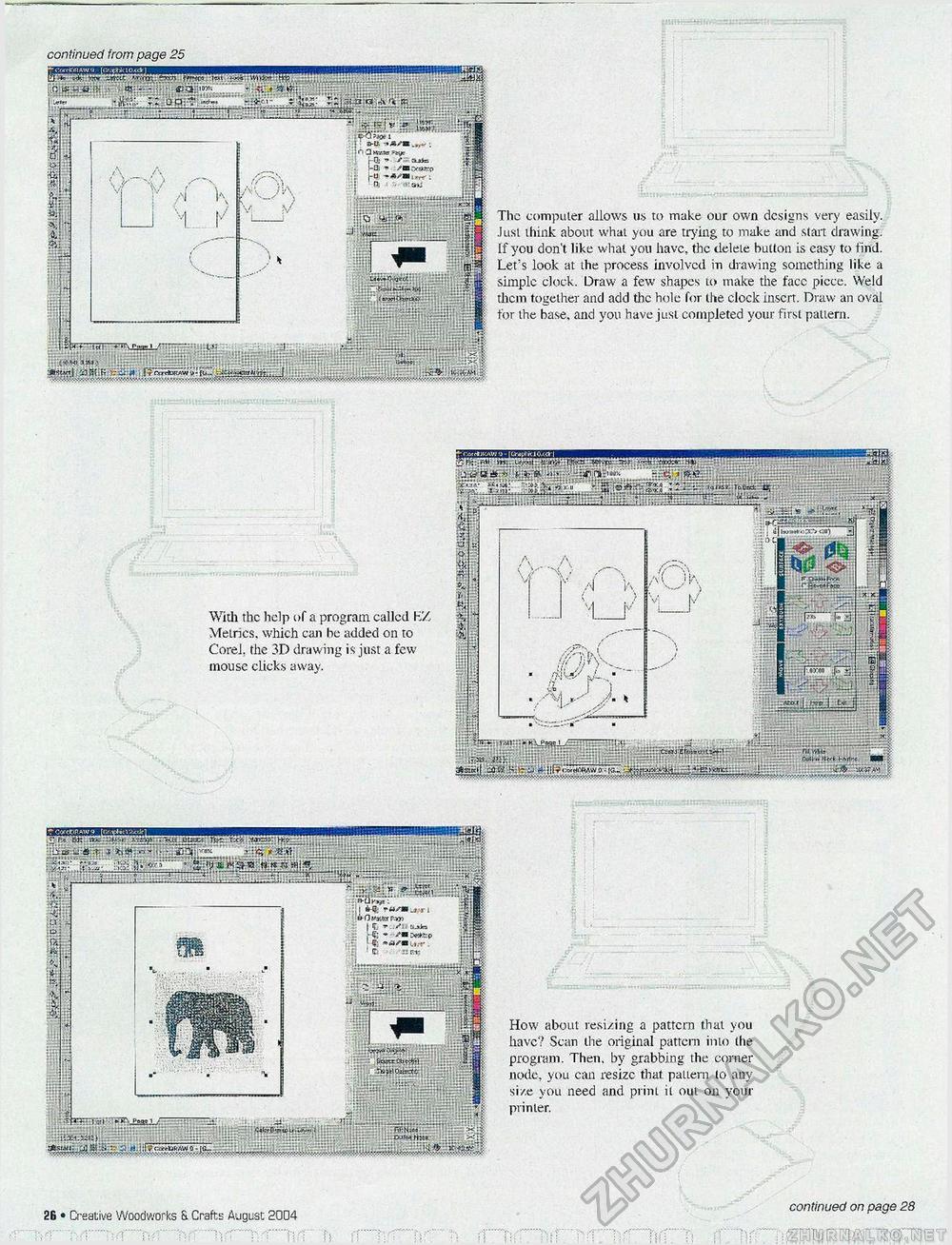
i- r ;. >v, tiUna s. T#r T:c« : r. -?.=• yy.p . jbjj^r.n - I?!. j rtt/Bj/j-i B-Of'9S62f P-W I IB KJJKS «» - SB D«Wxp ' -if; . 'Hi U F.1- fifiN-jtio" oy<«». M3OB nraouu, - w • ov? 3-cS-' _ * 2 •::! dffwJMkftSO^B') 3 5 iPW^lFiE^ Culi^ 1-A^.C- imf; a.:;? i; The computer allows us to make our own designs very easily, .lust think about what you are trying to make and start drawing. If you don't like what you have, the deleLe button is easy to find. Let's look at the process involved in drawing something like a simple clock. Draw a few shapes to make the face piece. Weld them together and add the hole for the clock insert. Draw an oval for the base, and you have just completed your first pattern. continued from page 25 26 • Creative Woodworks & Crafts August 2004 continued on page 28 With the help of a program called HZ Metrics, which can he added on to Corel, the 3D drawing is just a few mouse clicks away. How about resizing a pattern that you have? Scan the original pattern into the program. Then, by grabbing the corner node, you can resize that pattern (o any size you need and print it out on your printer. |








