Creative Woodworks & crafts 2004-08, страница 28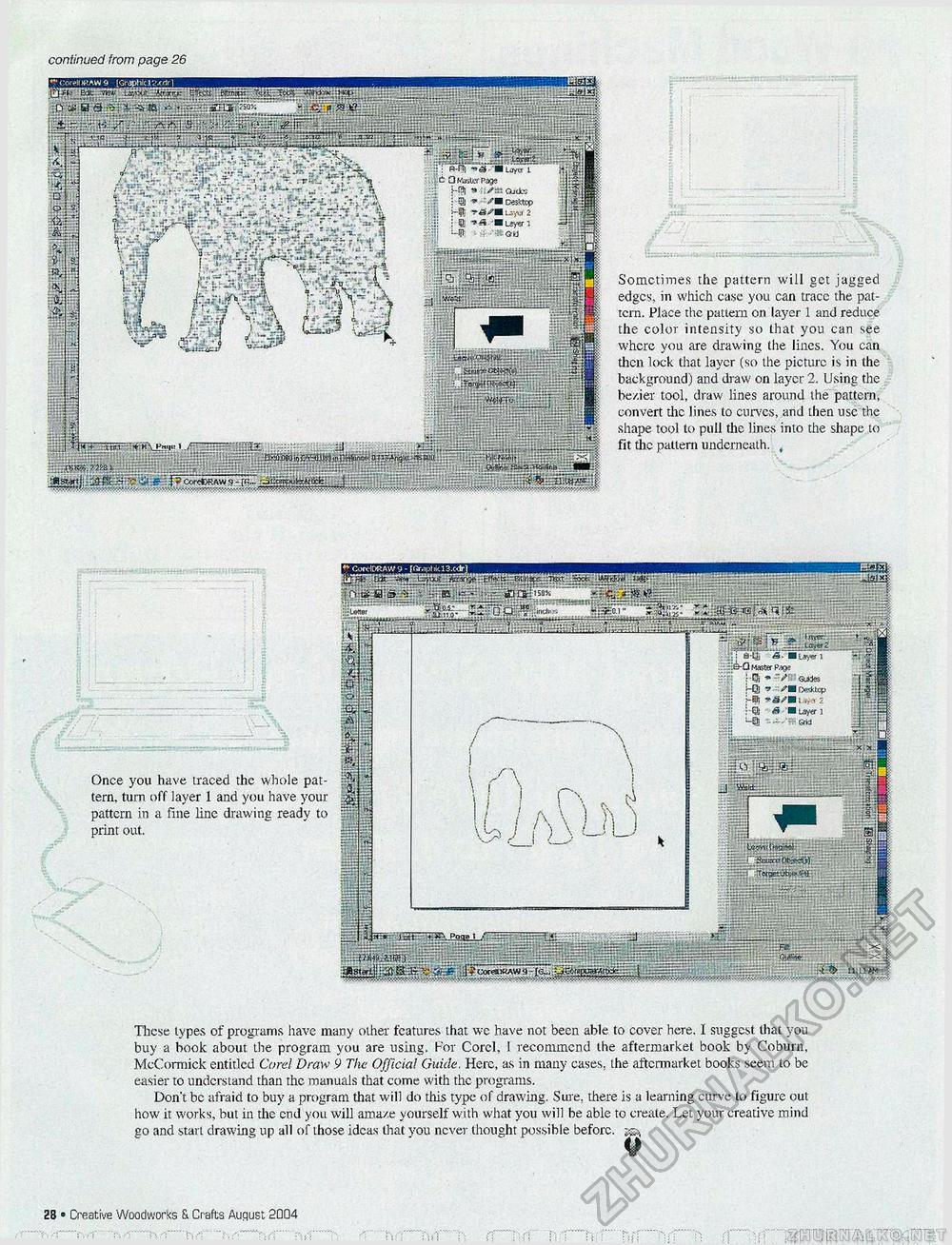
Once you have traced the whole pattern, turn off layer 1 and you have your pattern in a fine line drawing ready to print out. These types of programs have many other features that we have not been able to cover here. I suggest that you buy a book about the program you are using. For Corel, 1 recommend the aftermarket book by Coburn, McCormick entitled Cord Draw 9 The Official Guide. Here, as in many cases, the aftermarket books seem to be easier to understand than the manuals that come with the programs. Don't be afraid to buy a program that will do this type of drawing. Sure, there is a learning curve to figure out how it works, but in the end you will amaze yourself with what you will be able to create. Let your creative mind go and start drawing up all of those ideas that you never thought possible before. :oreli tKAW <s fGr^phicI'^drl continued from page 26 3s5aas' Z^sbbs&BBS : Ml Lii/u L £ ONSasljerPage J—^ Gutte r® " ■ SM Desktop j-8 -rasnix/ai j-tt ■Laysrl :i| 1— OH : - j'u.' ™ ■iU*. "i'ltfr.J r WgjT" CorefcP.Aw s - [«. Sometimes the pattern will get jagged edges, in which case you can trace the pattern. Place the pattern on layer 1 and reduce the color intensity so that you can see where you are drawing the lines. You can then lock that layer (so the picture is in the background) and draw on layer 2. Using the be/.ier tool, draw lines around the pattern, convert die lines to curves, and then use the shape tool to pull the lines into the shape to fit the pattern underneath. , .r -trszs a-Ui ■ Layer 1 : Master Pag? x r-0 »-V Guides j-0 » ■ ^■Oesklcp W* »«/«LWZ i-a & ■ Layerl M3] SJ-K aid ; U*nif>»r»! . ST Kffig^isSff cor<aiRAWa Creative Woodworks 3. Crafts August 2004 • 18 |








