Creative Woodworks & crafts 2004-08, страница 25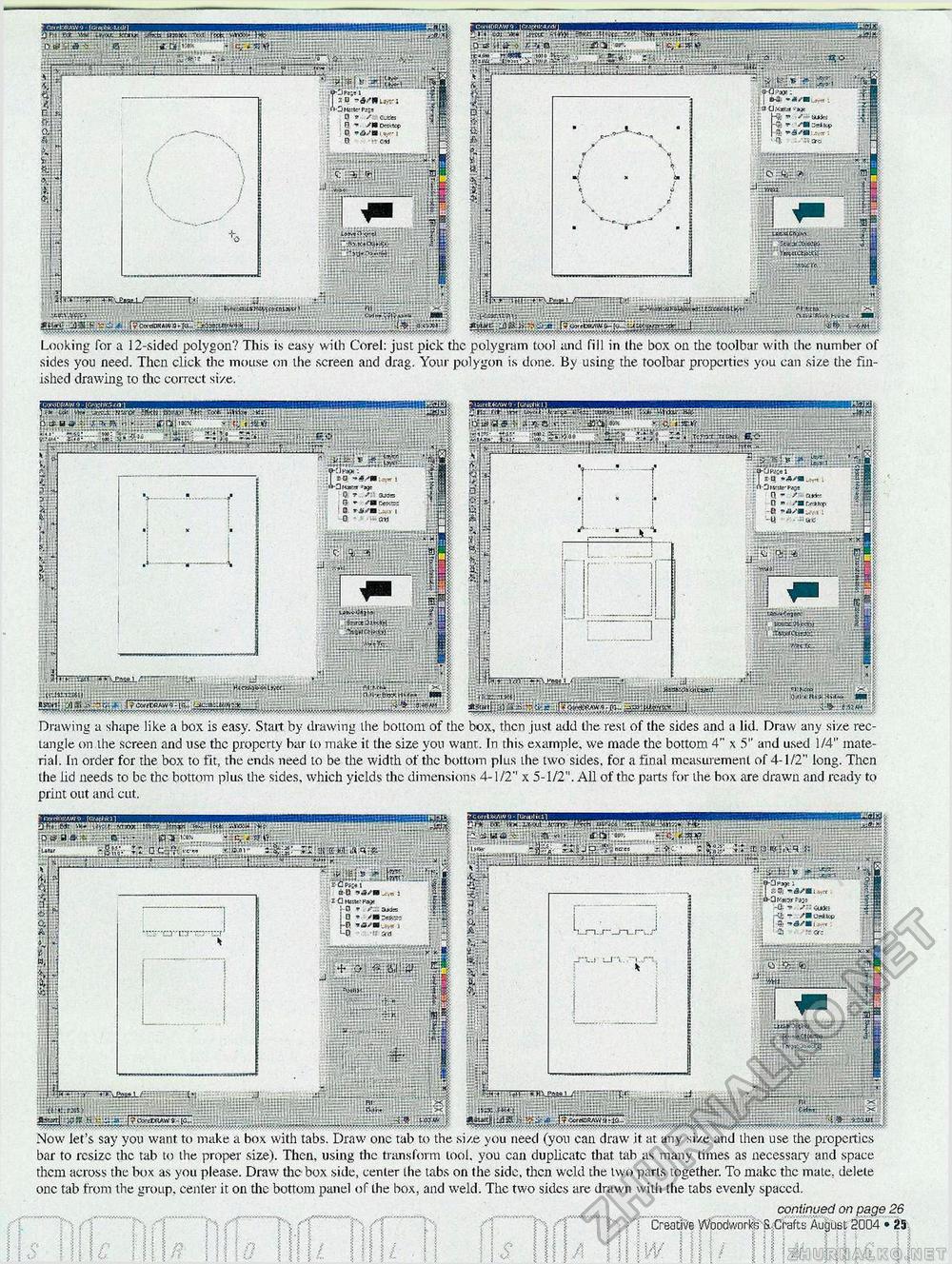
SI bar to resize the tab to the proper size). Then, using the transform tool, you can duplicate that tab as many times as necessary and space them across the box as you please. Draw the box side, center the tabs on the side, then weld the two parts together. To make the mate, delete one tab from the group, center it on the bottom panel of the box, and weld. The two sides are drawn with the tabs evenly spaced. Drawing a shape like a box is easy. Start by drawing the bottom of the box, then just add the rest of the sides and a lid. Draw any size rectangle on .the screen and use the property bar to make it the size you want. In this example, we made the bottom 4" x 5" and used 1/4" material. fn order for the box to fit., the ends need to be the width of the bottom plus the two sides, for a final measurement of 4-1/2" long. Then the lid needs to be the bottom plus the sides, which yields the dimensions 4-1/2" x 5-1/2". All of the parts for the box are drawn and ready to print out and cut. ..........c.......- ____________________, _____________j— r_____JC. sides you need. Then click the mouse on the screen and drag. Your polygon is done. By using the toolbar properties you can size the finished drawing to the correct size. f\ Creative |








