Creative Woodworks & Crafts-059-1998-Fall, страница 22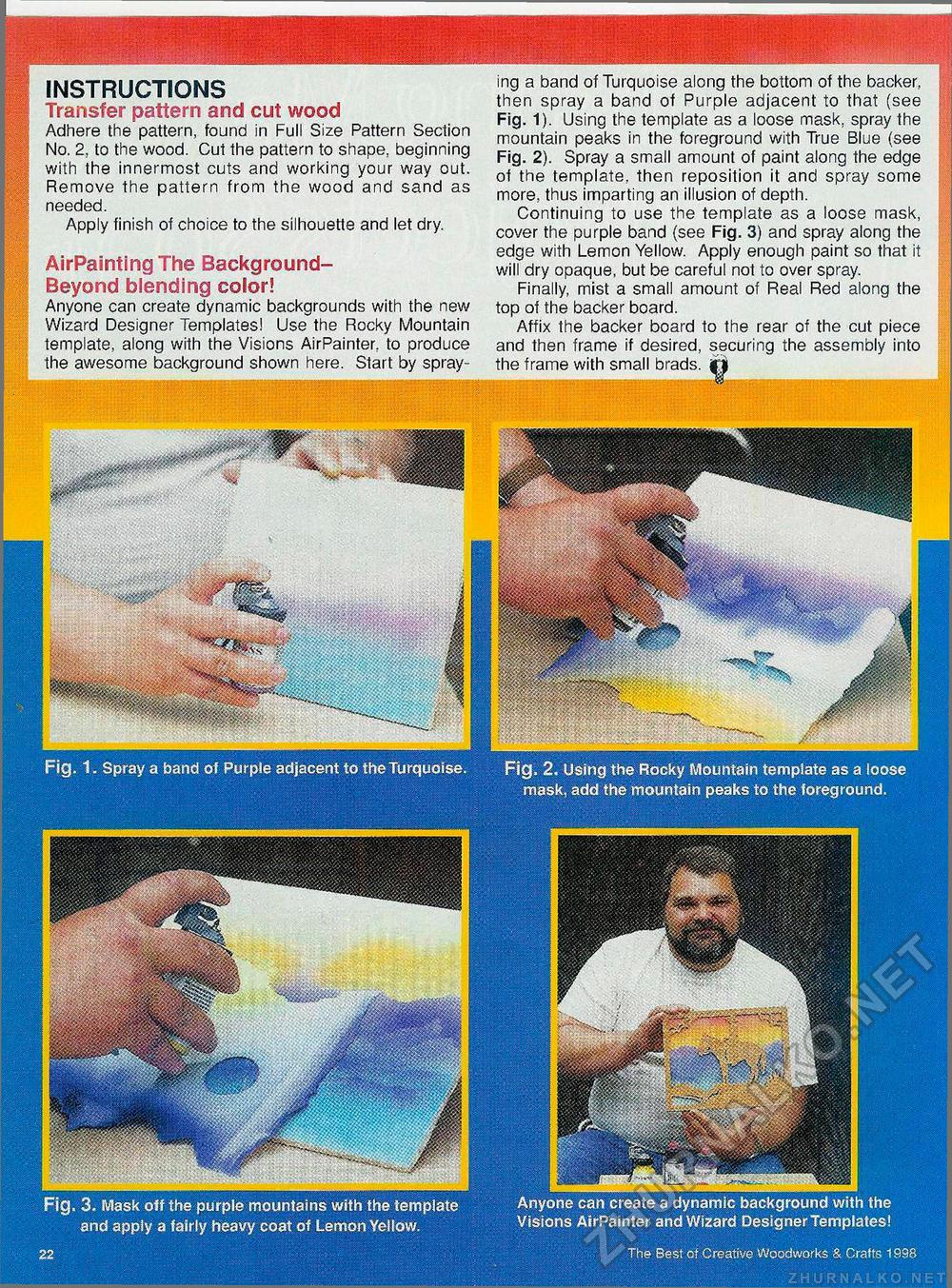
Fig. 1 . Spray a band of Purple adjacent to the Turquoise. Fig, 2. Using the Rocky Mountain template as a loose mask, add the mountain peaks to the foreground. The Best of Creative Woodworks & Crafts 1998 22 Fig. 3. Mask off the purple mountains with the template and apply a fairly heavy coat of Lemon Yellow. Anyone can create a dynamic background with the Visions AirPainter and Wizard Designer Templates! INSTRUCTIONS Transfer pattern and cut wood Adhere the pattern, found in Full Size Pattern Section No. 2, to the wood. Cut the pattern to shape, beginning with the innermost cuts and working your way out. Remove the pattern from the wood and sand as needed. Apply finish of choice to the silhouette and let dry. AirPainting The Background-Beyond blending color! Anyone can create dynamic backgrounds with the new Wizard Designer Templates! Use the Rocky Mountain template, along with the Visions AirPainter, to produce the awesome background shown here. Start by spray ing a band of Turquoise along the bottom of the backer, then spray a band of Purple adjacent to that (see Fig. 1). Using the template as a loose mask, spray the mountain peaks in the foreground with True Blue (see Fig. 2). Spray a small amount of paint along the edge of the template, then reposition it and spray some more, thus imparting an illusion of depth. Continuing to use the template as a loose mask, cover the purple band (see Fig. 3) and spray along the edge with Lemon Yellow. Apply enough paint so that it will dry opaque, but be careful not to over spray. Finally, mist a small amount of Real Red along the top of the backer board. Affix the backer board to the rear of the cut piece and then frame if desired, securing the assembly into the frame with small brads. jr| |








