Creative Woodworks & crafts 2003-01, страница 48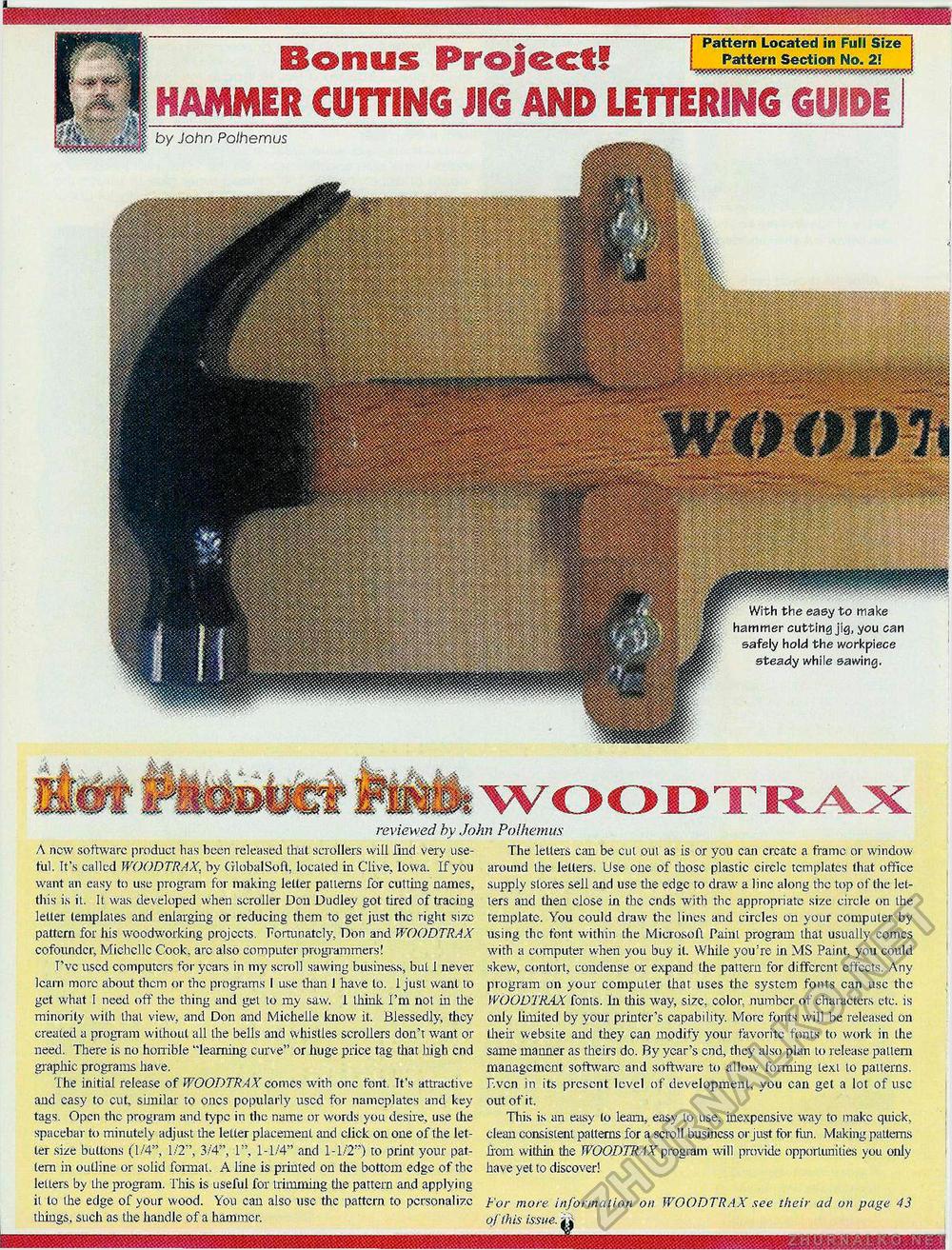
Bonus Project! Pattern Located in Full Size Pattern Section No. 2! HAMMER CUTTING JIG AND LETTERING GUIDE by John Polhemus With the easy to make hammer cutting jig, you can safely hold the workpiece steady while sawing. WO ODTRAX reviewed by .John Polhemus A now software product has been released that scrollers will find very useful. It's called WOODTRAX, by GlobalSofl, located in Clive, Iowa. If von want an easy to use program for making letter patterns for cutting names, this is it. It was developed when scroller Don Dudley got tired of tracing letter templates and enlarging or reducing them to get just the right size pattern for his woodworking projects. Fortunately, Don and WOODTRAX cofoundcr, Michelle Cook, arc also computer programmers! I've used computers for years in my scroll sawing business, but I never learn more about them or the programs 1 use than 1 have lo. 1 just want to get what I need off the thing and get to my saw. 1 think I'm not in the minority with that view, and Don and Michelle know it. Blessedly, they created a program without all the bells and whistles scrollers don't want or need. There is no horrible "learning curve" or huge price tag that high end graphic programs have. The initial release of WOODTRAX comes with one font. Tt's attractive and easy to cut, similar to ones popularly used for nameplates and key tags. Open the program and type in the name or words you desire, use the spacebar to minutely adjust the letter placement and click on one of the letter size buttons (1/4", 1/2", 3/4", 1", 1-1/4" and 1-1/2") to print your pattern in outline or solid format. A line is printed on the bottom edge of the letters by the program. This is useful for trimming the pattern and applying it lo the edge of your wood. You can also use the pattern to personalize things, such as the handle of a hammer. The letters can be cut out as is or you can crcatc a frame or window around the letters. Use one of those plastic circle templates that office supply stores sell and use the edge to draw a line along the top of the letters and then close in the ends with the appropriate size circle on the template. You could draw the lines and circles on your computer by using the font within the Microsoft Paint program that usually comes with a computer when you buy it. While you're in MS Paint, you could skew, contort, condense or expand the pattern for different effects. Any program on your computer that uses the system fonts can use the WOODTRAX fonts. In this way, size, color, number of characters etc. is only limited by your printer's capability. More fonts will be released on their website and they can modify your favorite fonts to work in the same manner as theirs do. By year's end, they also plan to release pattern management software and software to allow forming text to patterns. F.vcn in its present level of development, you can get a lot of use out of it. This is an easy lo learn, easy to use, inexpensive way to make quick, clean consistent patterns for a scroll business or just tor fun. Making patterns from within the WOODTRAX program will provide opportunities you only have yet to discover! For more information on WOODTRAX sec their ad on page 43 of this issue, ii |








